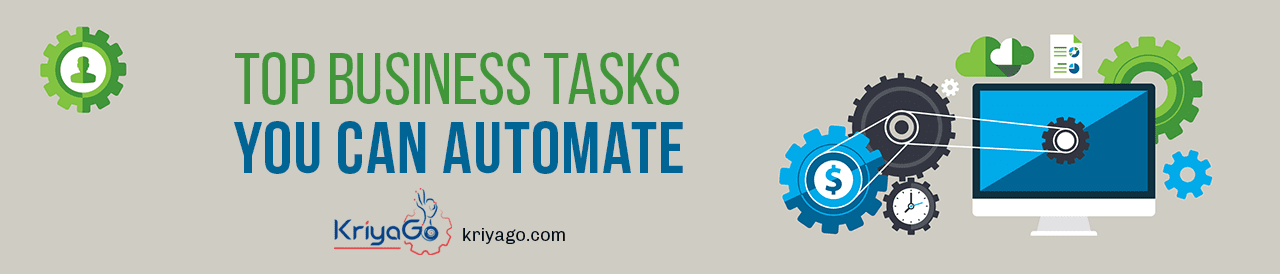
Are you wondering how to implement workflow automation in your business? KriyaGo provides software support to companies with the aim to automate a maximum number of tasks. With this, you can optimize workflow and improve your overall business processes.
Automation can do almost everything, from replacing manual replies with scheduled emails to managing your company's finances.
What business tasks can you automate?
1. Marketing
With marketing automation, you can identify highly qualified leads without going through a complex lead conversion process.
Other marketing tasks that can be automated include:
Content posting: Through software like WordPress, you can feed bulk blogs in the system and use the software to schedule their posting.
Monitor website traffic: Software can track organic traffic and send you timely reports to your email.
Analysis and research: By analyzing the lead response to your marketing campaigns and social media, automation software can send your reports from a lead's perspective.
2. Emailing
Emails serve many purposes in a company. You can automate email processes like;
To improve client service: Send automated emails to a service query along with a notification to the sales staff.
To send reports and alerts: Configure emails to send reports to relevant clients and staff.
To nurture leads: Set up an email series to convert leads.
3. Maintenance requests
AI bots can receive maintenance requests and ask intelligent questions to collect details. These details are automatically logged into the software and forwarded to the appropriate employee. AI can also track the status of these requests and send reminders and updates to your staff as well as the tenant.
4. Rent collection
With automation, tenants receive monthly rent reminders. It also allows easy online payments and logs all the data in the software. It can also send you details of payments and non-payments.
5. Finances
With automation, your company's finances are easily and accurately handled. You can use software to:
Handle payroll: Employee compensation can be a time-consuming task, especially if you are issuing payrolls weekly or twice a month. Automate payrolls to ease the burden off your employees.
Receipts: Keep track of all your receipts by scanning them and letting the software store all the essential details for you.
Paying bills: Recurring payments can be handled by automation by setting up an account and issuing payments through it.
6. Help desk
Instead of having an employee reply to all queries in person, an AI chatbot can quickly handle questions and collect additional details. If a lead asks a question in the chatbot, AI can send the most appropriate reply by analyzing the lead's response. It can also forward the query to an employee if the query needs it.
7. Data management and insights
The software enables easy data access for all employees from any remote location. It also provides better data backup and data security. Automations can also generate valuable insights and pictorial data interpretations for easy analysis and planning.
The top automation tools and platforms
Automation is efficient only if you find the right tool for every task. The below tools can handle your automation needs, while some also offer additional features:
1. UiPath
The platform helps organizations scale automation by focusing on top-down, cross-enterprise opportunities.
Using RPA, you can match peak workload speeds successfully while reducing manual errors. From copying files and folders to filling in forms, RPA robots can do pretty much anything when it comes to repetitive, high-volume tasks.
The robots run without any human intervention, and UiPath offers extensive application compatibility. You can use the robots across cloud environments or virtual terminals. The increased scalability and reliability, from handling day-today applications like Excel to Java, Flash and more means greater flexibility.
2. Spacio
Spacio, an automation software, helps in generating leads for your company. This tool handles everything right from property listing to hosting communication with a qualified lead. The best features of this software are integration with CRMs, scheduled follow-ups, and customizable lead generation forms.
3. Lead Assign
Lead Assign helps in the automation of lead management. Through data collection and lead nurturing, it increases the lead conversion rate for your business.
With AI assistance, it also automatically distributes leads to the appropriate real estate agent, so the workflow is efficiently managed.
4. Zapier
Zapier integrates and streamlines multiple automation tools integrating over 2,000 apps for different functions like emailing, lead generation, and customer relationship management.
It is ideal for agents who work on the go.
Zapier syncs data on the Cloud, which allows you to access data through multiple devices.
5. Salesmate CRM
Salesmate is a customer relationship management software that organizes the company's sales process. It has a good outreach and follow-up system, allowing users to reach out to more leads and effectively close the deal.
Manage workflow better by assigning work to teammates directly through the app. You can also send pre-scheduled emails to clients and staff.
6. Paperform
Paperform is a tool meant for creating online forms, collecting information from potential buyers, and generating leads. Unlike Zapier and Automate.io, Paperform has its own tools that can be used to streamline workflow.
Data collected through the online forms can be directed to CRM software, email tools, or any other software you want.
It is an excellent tool for generating automated responses to online forms, data collection, and even sending follow-up emails.
7. Microsoft Power Automate
Microsoft Power Automate is another software that works by integrating multiple tools. What makes it different from Zapier and Automate.io is the depth of customization it offers. It can be a little challenging to work with initially, but it has a wide range of options and integrates tools on the Cloud once it is set up.
It has several templates that you can use to set up workflows. It also checks for any customization in the process every fifteen minutes. That means the software is constantly updated for any new information.
It also has a mobile app so that you can access your work plan on the go. This is useful when you are trying to capture leads through online forms, as it allows you to engage with the lead instantly.
8. Sage Intacct
Sage Intacct is an accounting software meant for real estate companies. By analyzing real-time data and metrics, it can help you manage your company's finances and increase efficiency. It also helps with developing advanced insights into your company's financial strategies. It easily works with your CRM and other tools and also stores data on Cloud.
It can provide you with revenue reports and forecasts, improve efficiency, and reduce overall costs through the right insights. This is a good tool for managing accounts of both large and small businesses.
How to make an automation strategy?
With the right automation strategy, you improve the overall outlook of your business. After knowing the different tasks and tools, combining them smartly makes your automation much more effective. Make an automation strategy with these three steps:
1. Choosing the right tasks to automate
We have briefly discussed all tasks that can be automated. Depending on the type of your business, you might need to automate some, many, or all of the discussed tasks. Choose tasks on a priority basis, as step-by-step automation is more efficient.
2. Choosing the right tools for each task
Similarly, we have also discussed a variety of automation tools. There are different areas to keep in mind while choosing the tools:
Finance: For handling the accounting and finance of your business, ERP software works best. KriyaGo's back-office accounting automation provides excellent software and expert resources at affordable prices.
Data Analysis: Data analysis can direct you towards good investment areas. For intelligent data analysis and interpretation, you can use tools such as Zoho Analytics and Hubspot.
Bots: Bots can handle several aspects such as live chatting, collecting information, and sending alerts. Yardi's RENTCafé Chat IQ is an excellent tool to set up live chatbots with immediate and accurate responses to messages.
CRM: Customer relationship is probably the most valued asset of any business. With Salesmate CRM, you can ensure that you share excellent relationships with your customers.
3. Set automation targets
Automating all tasks at once might not be feasible. By deciding on automation milestones, you can improve, change or continue an automation option depending on short-term results. There are two aspects you should pay attention to:
Grouping tasks on a priority basis and automating them one by one.
Planning a better use of the freed-up time due to automation.
If you are sure, you can also opt to completely automate your business at once. This will also save a lot of time.
Automate the Smart Way
Automation aims to increase productivity and profit for your business. KriyaGo can help you with your real estate software needs and help your business achieve targets within your budget.



